The Top AI Web Design Tools to DIY your website for 2024
Accenture claims that implementing AI technology can increase productivity within your company by 40%. AI website design tools may be the answer if you’re searching for a technique to make the process of creating your website more efficient.
Why use tools for AI website design?
AI website design solutions are widely used since they expedite the site design process and minimise manual labour. In the early days, you would have needed to create a unique graphic by hand. That is no longer the case in 2024. Alternatively, you can depend on AI tools to handle a portion of the work. Some of these work may not be flawless but you can refine them with ease.
The fact that AI website design solutions lessen some of the tedious human labour needed to prepare your photos for the web is another factor contributing to their popularity. AI tools can also help bridge the gap if you’re having trouble getting started or need some inspiration for your designs.
Naturally, there are drawbacks to adopting AI that should not be disregarded, but in terms of site design, it might be beneficial.
How can an AI website design tool be made better?
What, then, makes AI website design tools effective? Before deciding to use a possible tool, we assess its efficacy in a few different ways.
Simple to use and adaptable
Make sure the AI website design tools you choose are easy to use and have a rapid learning curve. Keep in mind that these are tools designed to help you save important time and money. This could backfire if learning and adapting is difficult. If so, you might want to search elsewhere for something comparable that accomplishes the same goal in a more approachable way.
Free or at a reasonable cost
Many of the tools for designing websites are available for free. So, before you blow a large portion of your budget on one, give it some thought. There might be a more affordable or free solution accessible.
AI website design tools are popular because they lessen the amount of manual labour needed to create a successful website, which makes your life easier. The greatest solutions will therefore make your life easier and the design process run more smoothly. Look elsewhere if you believe that your tool isn’t accomplishing the job. Let’s say you need a large company website designed, that’s where STAXO comes in. Book a free consultation to find out how our team of web designers can help you.
Now let’s explore STAXO’s top choices for AI web design tools.
Uizard
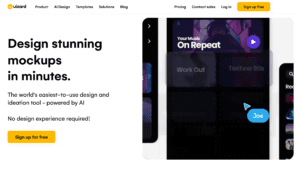
For those looking for AI website design tools, Uizard is an excellent choice. Because to Uizard’s AI-powered Design Assistant, developing user interfaces, applications, or websites is simple and beginner-friendly. Because both design and utility are equally important, Uizard is unique. In a matter of minutes, you can convert your hand-drawn concepts into a digital format.
Alternatively, you can check to the platform’s pre-existing interfaces to get a sense of what you like, so you don’t even need to come up with an original idea for an interface. The tool’s AI will then produce a UX design aesthetic that is exclusive to your business. Additionally, you can create a page’s titles, CTA text, and subheadings with its text assistant. To make sure your branding is consistent, you can also import your current design elements. Additionally, the programme allows you to submit an image and creates a lovely theme from it.
Our favourite feature is that Uizard provides an attention heat map so you can see where your visitors are most likely to focus their attention.
Font-joy
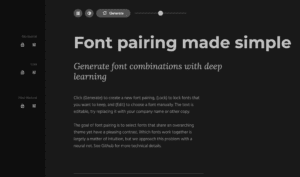
The next tool is called FontJoy, which facilitates font pairing. Fontjoy is a programme that creates visually compelling font combinations using deep learning. This tool’s ease of use is one of the reasons we adore it. Click ‘generate’ to start creating a new pairing.
Once you’ve chosen a font you like, you can either lock it or use the edit option to manually select other fonts and see how they blend together. You can make more text edits to check how your company name appears in the font. You can also use this tool to browse through complimentary options to a chosen font to see what others might pair well with it.
Our favourite feature of Fontjoy is that it allows you to switch between high and low contrast, making it accessible and improve your understanding of how the font will appear on your website.
DALL·E 2

DALL·E 2, which is provided by OpenAI, the same firm that makes ChatGPT. You can create realistic artwork from a text description by using this AI technology. One thing to note is that DALL·E 2’s original graphics lends authenticity to your website. Pictures on DALL·E 2 have four times the resolution of those on the previous tool, which was released in 2021.
This programme allows for the creation of images as well as outpainting, which enlarges images beyond their initial dimensions. Additionally, the programme enables inpainting, which enables realistic photo editing. Additionally, DALL·E 2 produces visual modifications using a distinct style.
What we like: With DALL·E 2, OpenAI prioritised safety to ensure that the photos this tool produces are appropriate.
AppyPie

AppyPie bridges the gap for people looking for a no-code AI platform. You can quickly and effectively create a website or mobile application and automate workflows using AppyPie. The business also provides a range of design tools to streamline the process of building your website.
An AI photo enhancer and text-to-image generator are available. A voice generator, animation, music, video, and video are more features of the programme.
What we like: Up to four projects each month can be started for free. Then, you can purchase an endless premium upgrade.
Human Generator

With the help of the AI tool Human Generator, users can produce a variety of AI-generated humans. Its ability to create distinct persons of different ages, genders, and races is one of its most notable features. Beyond this, users can easily add a personalised touch by superimposing actual faces over AI-generated bodies.
Along with a wide range of physical customisation possibilities, the programme includes more than 20 haircuts, over 115 different ethnicities, and a variety of poses. Users can also select from more than 30 background settings and a large variety of apparel styles. Human Generator gives customers the option to fine-tune their creations with straightforward instructions, which further enhances customisation. It’s essential for anyone looking to use AI to create or alter human imagery.
What we like: You can quickly and easily produce hyperrealistic portraits of people.
AI Art by Jasper

This art generator can create an image or piece of art in a matter of seconds, making it a desirable choice for designers who desire unique imagery but lack the time to create it. Jasper provides 2K px high-resolution images that is royalty-free for commercial usage, watermark-free, and available in an infinite number of generations.
What we like: Jasper AI has a really intuitive user interface. Simply create a question that describes the image you want to see, select your preferred style, and you’re done! The art is produced by the tool.
Designs.Ai

With designs.ai you can quickly and easily produce a voiceover, video, social media post, logo, or text using this multipurpose tool. Other uses include creating banners and mockups.
One notable feature of the logo generator is that it allows you to apply your style standards, export the logo in any format you choose, and apply your brand styling to several projects. You can convert text snippets or posts into fully edited videos in more than 20 languages with the video creator. The videos can then be resized for social media.
With the speech maker, you can record a voiceover in more than 15 languages and with more than 50 sound effects using text-to-speech technology. Additionally, the programme has a design builder that allows you to select a template, enter text, and rapidly create thousands of variations. In addition, Design.AI provides a copywriting tool.
What we like: This tool is very adaptable and works well for more people than simply web designers.
Let’s Enhance

With this technology, you can use AI to resize photographs, eliminate JPEG artefacts, correct lighting and colour, and even fix blur and pixelation.
Another unique aspect of Let’s Enhance is that you won’t lose any picture quality when you use it to upscale your photos. Creative pros will also appreciate how AI can improve low-quality images while saving time and effort. To make sure the images you post fit the requirements of the website, you can also resize them. Did we also mention that you can make AI-generated art with this technology?
What we like: Let’s Enhance allows you to swiftly turn words into beautiful artwork in a matter of seconds.
Sensei

This tool was created by Adobe to make sure that your site’s user experience is top-notch while expediting the assembly process. Sensei lets you edit and apply effects to photographs, increase the productivity of content creation, and even locate the assets you need in Adobe Lightroom and Stock with its user-friendly search function. This tool makes judgements about your site based on AI and machine learning.
This technology can be used, for example, to anticipate user behaviour on your website, enhance user experiences, and even handle assets more effectively. Designers will also like how simple and quick it is to make modifications. Finding the content you need, when you need it, is made possible by Sensei’s user-friendly search function, which is another noteworthy feature.
What we like: Sensei streamlines the creation process by giving designers useful insights to help them make better decisions.
Now that you have a clearer understanding of which tools are worthwhile looking into further, you can get started on building your website right away. For further support, STAXO experts are always here to help. Simply book a Free Consultation.